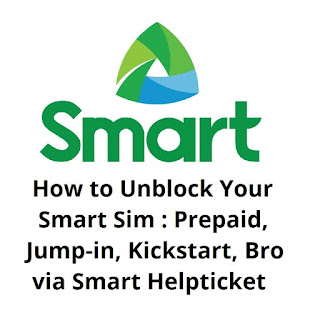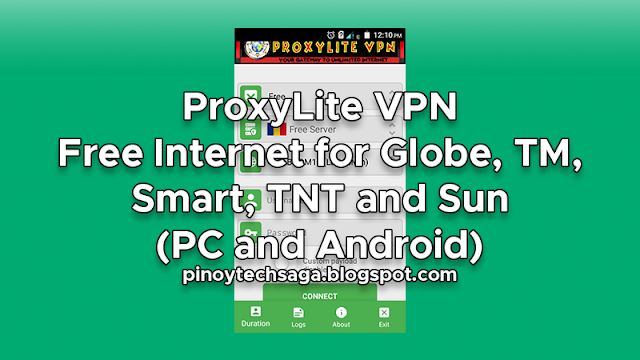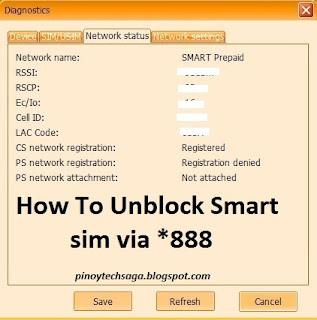
Did you experience enabling your mobile data in your phone with Smart Prepaid sim, the signal 3G/H+/HSPA+/4G/LTE is not showing or the icon with up and down arrow is not flashing and when you try to browse, your browser will show a "no internet connection" error. For USB dongle or Pocket WiFi users, when you try to connect to the dashboard, you'll be prompted for "redial connection". Well you're Smart sim might be blocked. The common reason for this is heavy downloading on your data plan or bypassing connection through VPNs or Proxies with almost 1.5GB-2GB of download. Because Smart has its Fair Usage Policy, a daily limit of 1.5GB.
To verify that your Smart sim is really blocked, using a Smart or Openline USB Dongle, go to the dashboard, navigate Tool > Diagnostics > Network Status (the menu may vary depending on USB dongle model) and you will see the same like this:

Blocked Smart Sim Network Status:
PS network registration : Registration denied
PS network attachment : Not attached
The following are the previous solutions or OLD TRICKS of unblocking Smart Sim which DOESN'T WORK anymore today:
* The ROAM OFF Trick & other related tricks (Zero Balance required) [Status : Not Working]
ROAM ON send to 333
ROAM OFF send to 333
PROTECT ON send to 9999
SET send to 211
* The MySmart International Roaming Deactivation Trick (Internet connection required) [Status : Not Working]
1. Go to https://my.smart.com.ph
2. Register your number (the one that was blocked and you want to unblock).
3. Then go Phone & SIM option and select International Roaming.
4. Choose deactivate service, then submit.
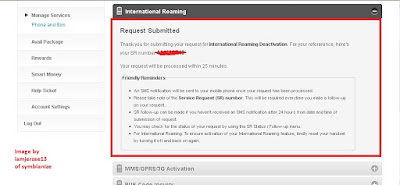
The International Roaming module was already removed in mysmart account panel. This trick will work again anytime if Smart will re-enable this feature.
But don't worry, if there's a bad news there always a good news. You can still use your blocked Smart sim again and unblock it for free. The unblocking sim tutorial below will work 100%.
Do you prefer Unblocking Smart Sim thru Online? See my other post : How To Unblock Smart Sim via Smart Helpticket. But if you prefer using your phone only, just proceed with the procedure below.
Do you prefer Unblocking Smart Sim thru Online? See my other post : How To Unblock Smart Sim via Smart Helpticket. But if you prefer using your phone only, just proceed with the procedure below.
How to Unblock Smart Sim, Prepaid, Jump-in, Kickstart and Bro via *888 (Also Works for TNT)
Requirements : Phone/Any Device with sim slot, Your Blocked Smart Sim preferably Zero Load Balance, Pen and Paper.Procedure:
1. Insert your blocked Smart sim on your phone. Dial *888 and wait for the operator to speak. The following are the number sequence to get through their customer representative:
1. Insert your blocked Smart sim on your phone. Dial *888 and wait for the operator to speak. The following are the number sequence to get through their customer representative:
> press 1 for Smart Prepaid or Buddy
> press 1 for English / press 2 if you prefer Taglish / press 3 if you prefer Bisaya
> press 4 for Other concerns
Note: The number sequence may change when Smart updated their system or their ussd code, but the step-by-step process will likely be the same, so just remember it.
2. Then your call will be redirected to a Smart customer representative.
Tell your concern that you lost 3G/4G/HSPA+/LTE signal because when you're enabling your mobile data 3G/4G/HSPA+/LTE signal is not showing or flashing and when you try to browse, there's no internet connection. Don't tell them anything about 3rd party apps like vpn or proxy.
If the agent requires you to provide legal documents like Government ID and complaint letter, you can send it to Smart Facebook Page or whatever method the agent had told you, otherwise do the other recommended procedure in unblocking Smart SIM which is loading 100 pesos and texting ROAM OFF to 333, don't worry your load will not be deducted. But in case you didn't encounter scenario like this, the next step will be more likely the questions to be asked by the agent.
If the agent requires you to provide legal documents like Government ID and complaint letter, you can send it to Smart Facebook Page or whatever method the agent had told you, otherwise do the other recommended procedure in unblocking Smart SIM which is loading 100 pesos and texting ROAM OFF to 333, don't worry your load will not be deducted. But in case you didn't encounter scenario like this, the next step will be more likely the questions to be asked by the agent.
3. These are some of the following questions that the customer representative will ask, so be sure to prepare informations regarding to these questions:
> What is the number of your Sim that has problem?
> What is your Name?
> What is your location?
After asking your location, there are times that the Cust. Rep. will check first the status of cellsite tower on your location to check if its the cause of the problem. If the Cust. Rep. found out that the cellsite is not the problem, he/she will proceed on asking other infos below.
> What is the model of your phone?
> What is the date/time you've successfully connected to the internet?
> Website last accessed.
> Website last accessed.
> What is the date/time you cannot connect to the internet?
After that, the Cust. Rep. will contact Smart Tech Supports to assist you on your concern and will ask the following:
> Our tech supports will contact or message you regarding the status of your concern, What is your available time?
4. After you gave all the vital informations, the Cust. Rep. will provide a SRN (Service Request Number) for you to be able to follow-up your concern, so PREPARE PEN AND PAPER to record your SRN.
5. Done! Just wait for 24-48 hours and you will receive a message that your connection is activated.
Optional 1: If you didn't receive any activation message within 24-48 hours, contact Smart Customer Service hotline *888 again. Below are the steps to follow-up your concern.
> press 1 for Smart Prepaid or Buddy
> press 1 for english / press 2 if you prefer Taglish / press 3 if you prefer Bisaya
> press 1 to follow-up your concern.
You'll be required to input your SRN (Service Request Number) which you recorded.
After that you'll be asked for same questions again.
Optional 2: If the unblocking sim via *888 doesn't really worked for you, choose one of these three alternative ways.
Option 1. Load 20 Pesos or above, and avail 20 Pesos and above price of Smart Internet Promos.
Option 2. Load 100 Pesos and text ROAM OFF to 333 (don't worry, the 100 Pesos load will not be deducted). If the keyword doesn't work for you. Try the other way around, which is by going to SIM SETTINGS > International > Roaming > Deactivate Text Roaming.
Option 3. Buy another Smart Prepaid Sim Card for 40-50 Pesos depending on the store price.
Option 4. Upgrade Smart SIM to LTE.
Option 1. Load 20 Pesos or above, and avail 20 Pesos and above price of Smart Internet Promos.
Option 2. Load 100 Pesos and text ROAM OFF to 333 (don't worry, the 100 Pesos load will not be deducted). If the keyword doesn't work for you. Try the other way around, which is by going to SIM SETTINGS > International > Roaming > Deactivate Text Roaming.
Option 3. Buy another Smart Prepaid Sim Card for 40-50 Pesos depending on the store price.
Option 4. Upgrade Smart SIM to LTE.
REMEMBER, To avoid being blocked again by Smart:
* Avoid downloading large files. As much as possible, your download limit must be 1GB below only.
* If you're using USB dongle on PC, try Netcut and set limit to automatically disconnect your connection when you reach the limit.
* If you're using smartphone, especially android, you can set a limit for mobile data usage, just go to Settings > Data Usage(Under Wireless and Networks) > Tap on "Set mobile data limit" > Adjust the red line to set a hard data-usage limit or Adjust the orange line to set an alert data-usage amount.
* Have an extra sim card and make a cycle of sim card replacements in your modem/phone at a timely manner.