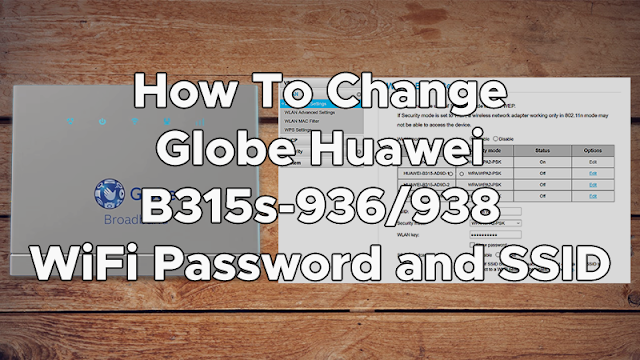
Globe Huawei B315s-936/938 router or modem is bundled free when you apply to any Globe Home Broadband Plans together with Globe LTE SIM. The modem's default WiFi SSID and password is usually printed at the back of modem. It connects to 3G/4G/LTE cellular networks with WiFi capability where you can connect your smartphones, tablet, laptop and other WiFi-enabled devices. You can also connect your PC through LAN cable.
If you are having hard time remembering the default WiFi password of your modem, you can change it through WiFi Settings or WLAN. Changing your wifi password regularly will help you to prevent unwanted access to your network. This will also ensure that your internet connection is fast and secure.
How To Change Globe Huawei B315s-936/938 WiFi Password and SSID
Below is the step-by-step tutorial on how to change the default WiFi password of your Globe 936 or 938 modem.
1. Connect to your router Globe B315s-936/938 (via Wi-Fi using the default credentials printed at the back of modem or connect directly thru LAN cable).
2. Open your web browser, and enter 192.168.254.254 in the URL address bar to open the Globe Broadband web interface/dashboard.
3. Click Login on the upper right of website interface.
Type the Globe default admin username and password. Username: user and Password: @l03e1t3
4. Open WiFi settings.
For 938 modem, go to Wi-Fi Settings
For 936 modem, go to Settings > WLAN > WLAN Basic Settings
Set the settings to:
SSID: Your Desired WiFi Name
Security mode: WPA/WPA2-PSK
WLAN Key/WPA Pre-shared key : "Your Desired WiFi Password"
SSID broadcast: optional settings if you want to set your wifi as public or hidden.
5. Click Apply and you are done.
Make sure to remember your new password as you need to input that again before you can reconnect to your Wi-Fi network with new SSID.
How To Reset Globe B315s-936/938 WiFi Username and Password to Default
If in case you forgot your wifi password, you can reset it to default. At the back of your modem, you can see a Reset button beside the power source. Using a pin or any sharp object, press it for 3-5 seconds and wait until it restarts. And you're done with the factory reset.You can see the default WiFi SSID and password at back of your modem also, just look for SSID and WIFI KEY.
If you have any concerns regarding the tutorial on how to change Globe Huawei B315s-936/938 WiFi Password and SSID, you can leave your comment below.
Tidak ada komentar:
Posting Komentar