
MVP Rewards is the new rewards program offered by Smart, TNT (Talk 'N Text), Sun and PLDT to their loyal customers. MVP stands for Most Valuable Partner and as an MVP, you can earn cash rebates from your Smart, TNT, Sun and PLDT Home accounts combined under one wallet called the MVP Card powered by PayMaya. This makes earning faster and enables you to choose your reward like exclusive deals and privileges from partner establishments and stores when you flash the MVP Rewards Card.
How MVP Rewards Works? You just need to register one MVP Rewards account and enroll all your Smart, TNT, Sun and PLDT accounts under it. Earn points by paying your bills on time or by loading up and get cash back. Redeem Rewards, may it be rebates, deals, privileges, freebies, exclusive access or discounts from hundreds of MVP Rewards partner merchants nationwide.
How to Register MVP Rewards Account
Just go to www.mvprewards.ph/signup, fill up the details and follow the steps. Once you've signed up, you can now add your Smart, TNT, Sun or PLDT accounts in the 'My Accounts' section.
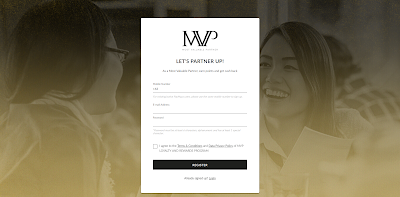
Click the 'Enroll An Account' button and choose from the drop-down list the account types you're going to enroll. Enroll as many accounts as you want, the more accounts, the more opportunities you have to earn points and get cash back. Here's the list of accounts you can enroll.
- Smart Postpaid
- Smart Prepaid
- Smart Bro Postpaid
- Smart Bro Prepaid
- Smart Infinity
- TNT (Talk 'N Text)
- Sun Postpaid
- Sun Prepaid
- Sun FLP (Fixed Loan Plan 300)
- Sun Duo**
- SunTel**
- Sun Bro Postpaid
- Sun Bro Prepaid
- PLDT Landline
- PLDT DSL
- PLDT Fibr
- PLDT Ultera*
- Home Bro/Canopy*
- WIMAX*
*Use first 3 digits of the SRN as the area code. Service Reference Number (SRN) can be found in your billing statement.
**Use the mobile number to receive the one-time PIN.
Once you've successfully enrolled your account, it will be marked as 'Verified'. And you will receive a text message about claiming your MVP Rewards Card powered by PayMaya. You can claim your MVP Rewards Card at any Smart Store near you. Just show the text message you received and bring 1 valid ID, then fill-up the form to be given to you. After claiming your MVP Card, link it with PayMaya. Just download PayMaya app from Google Play or Apple Store, register the same number you've registered in MVP, then add the MVP Card by going to My Cards > Link PayMaya Card. Enter the required information. Your card will be activated from there and you will be able to start using your card.
You can now start enjoying MVP Rewards. Your points are now as good as cash. Use your MVP Rewards Card powered by PayMaya anywhere and anytime.
Frequently Asked Questions on MVP Rewards
Can I enroll other accounts that are not under my name?
Yes you may, as long as the verification process is completed. Please note that an account may be enrolled by one customer only. Once enrolled, nobody else can enroll that particular PLDT Home, Smart, Sun or TNT account. Some accounts may require further verification.
Please note that corporate accounts are not qualified to earn rebates.
How do I earn rebates?
For postpaid accounts with Smart, Sun and PLDT Home, you will earn points for every bill paid in full and on time.
For prepaid accounts of Smart, Sun and TNT, points will be earned every time you load.
Points conversion:
PLDT Home: Php 250 = 1 point which is equivalent to a Php1.00 rebate
Smart, Sun, TNT: Php 200 = 1 point which is equivalent to a Php1.00 rebate
Remember, Points you earned with the MVP Rewards Card are considered as cash rebates and don't expire.
How do I check how much rebates I received?
You may view your transaction history under the 'MVP Rewards' tab on the MVP website.
An SMS will be sent every time rebates are credited.
To check the balance in your PayMaya account, login to the app from your device. Or using your registered phone sim, just text BAL to 292907969.
Will my payment via bayad centers/online be "on time" even if it takes 3 days for payment to be posted?
As long as you pay on or before the due date stated on your billing statement, it will be considered "on-time".
What is the MVP Rewards Card?
The MVP Rewards Card is a prepaid VISA card powered by PayMaya. You may use it for purchases online or in establishments wherein a VISA debit/credit cards are accepted. This is where your rebates are credited.
The MVP Rewards Card comes in 2 forms: virtual card and physical card.
What is the use of a physical MVP Rewards Card?
There are so many ways you can use it and it is so convenient! You can use the physical card to pay for in-store transactions or dine at restaurants anywhere that accepts VISA. You can also use it as a flash card to avail of exclusive deals and privileges at MVP Rewards partner establishments. Lastly, a unique feature it has is that you can use the card to pay toll fees at CAVITEX.
Can I load my MVP Rewards card with cash?
Yes, you may. There are different ways to load money into the card via, Smart Stores, Smart Padala, 7-Eleven, Touch Pay kiosks, Robinson’s Department Stores, SM Business Center and Union Bank ATMs. Please visit https://paymaya.com/faq to learn more about how and where to load your card.
Why is my virtual card different from the physical card?
The physical MVP Rewards Card is a VISA while the virtual card is Mastercard. Card numbers are different as an added security feature so in cases of lost physical card, the virtual version may still be used.
What are MVP Deals and Privileges?

MVP Deals and Privileges are exclusive offers given to you by MVP Rewards partner merchants or establishments when you show or use your MVP Rewards Card.
If you encountered any technical issues with your MVP Rewards account, you can call your network customer service hotline to resolve your problem.
To share us your experience with MVP Rewards, you can leave your comment below.
To share us your experience with MVP Rewards, you can leave your comment below.
Source: www.mvprewards.ph
Tidak ada komentar:
Posting Komentar